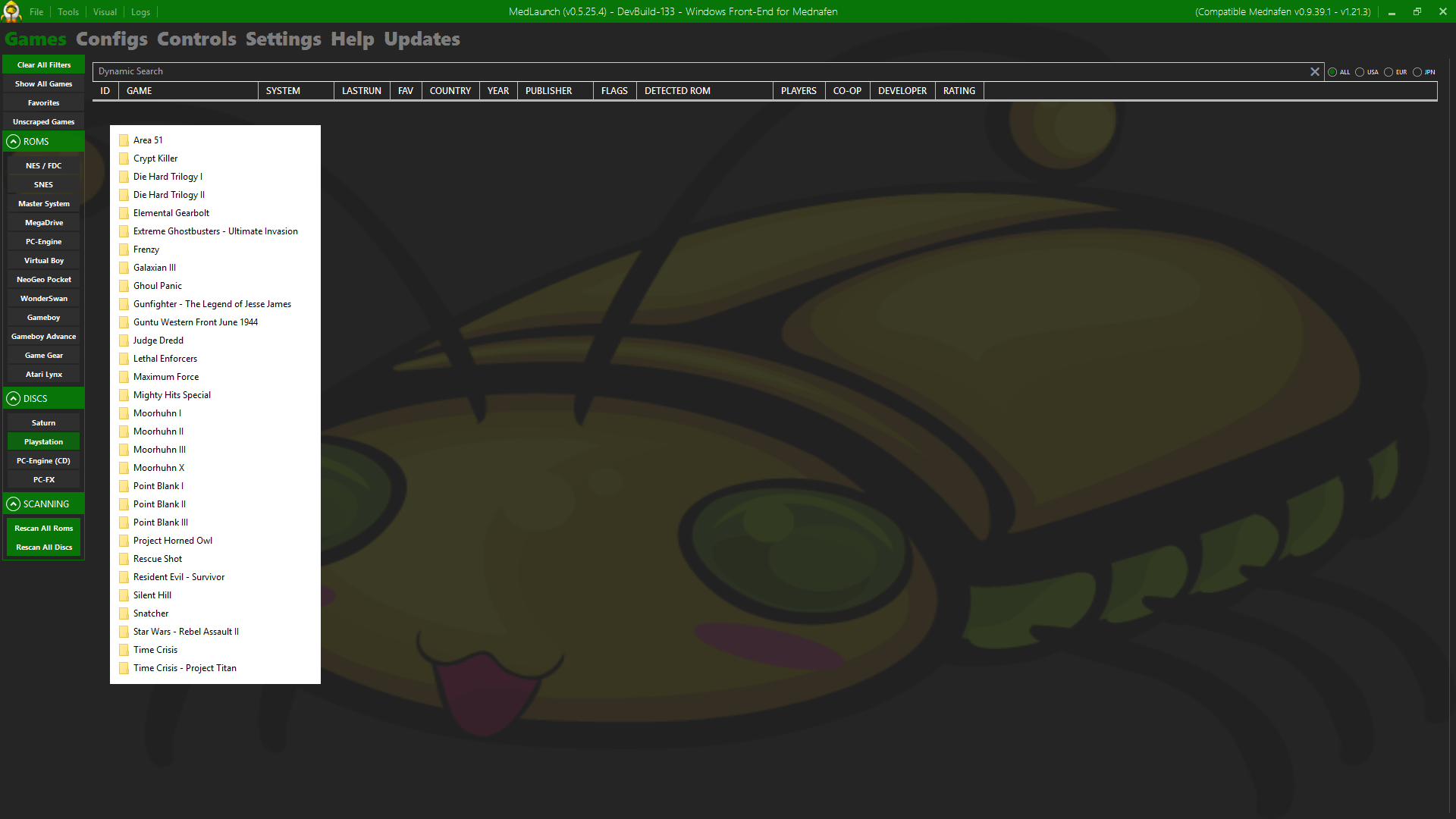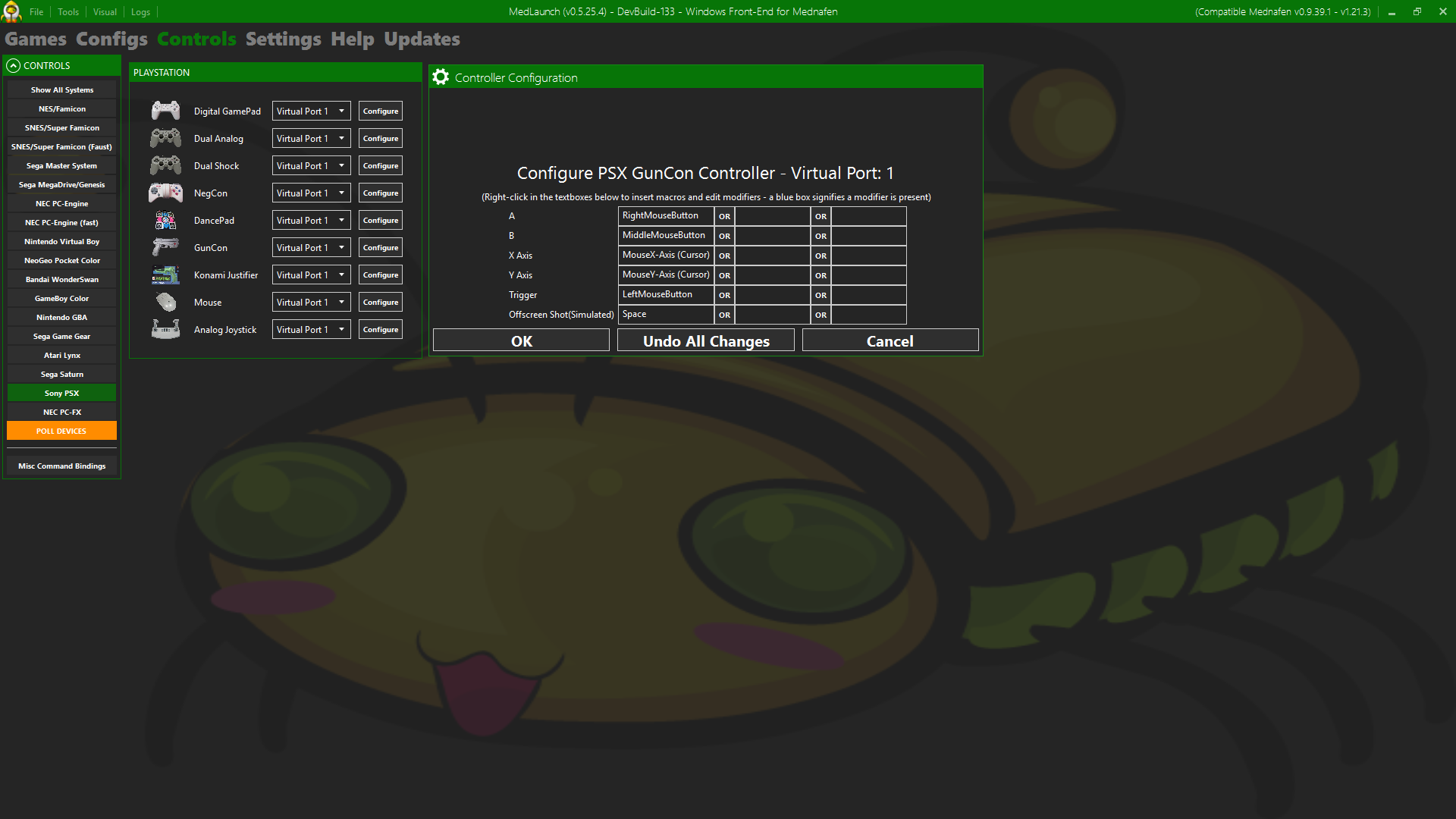Mednafen
This is a portable, utilizing OpenGL and SDL, argument (command-line)-driven multi-system emulator (see the GUI project MEDLAUNCH). Mednafen has the ability to remap hotkey functions and virtual system inputs to a keyboard, a joystick, or both simultaneously. Save states are supported, as is real-time game rewinding. Screen snapshots may be taken, in the PNG file format, at the press of a button. Mednafen can record audiovisual movies in the QuickTime file format, with several different lossless codecs supported. (see homepage)
The following systems are supported
- Atari Lynx
- Neo Geo Pocket (Color)
- WonderSwan
- GameBoy (Color)
- GameBoy Advance
- Nintendo Entertainment System
- Super Nintendo Entertainment System/Super Famicom
- Virtual Boy
- PC Engine/TurboGrafx 16 (CD)
- SuperGrafx
- PC-FX
- Sega Game Gear
- Sega Genesis/Megadrive
- Sega Master System
- Sega Saturn (experimental, x86_64 only)
- Sony PlayStation (Freetargets.net Game-List)
MedLaunch
MedLaunch is a Windows Front-End for Mednafen. Mednafen is launched from the command-line and utilises config txt files. Without a frontend you have to edit the config file(s) manually and launch mednafen from the command-line every time specifying the path to the ROM/Disc Image that you wish to run. Or you can create batch files for each game. (see homepage)
MedLaunch Features
- No installation required (and all data is kept in the MedLaunch directory)
- Responsive Metro UI
- Local (SQLite) auto-generated database where all settings are saved
- Supports Mednafen versions 0.9.39.x through to the latest
- Nearly all Mednafen command line parameters available and configurable
- Mednafen controller configuration available using DirectInput and XInput (changes are saved directly to the mednafen config file rather than MedLaunch database)
- Built-in games library (with system filters and dynamic search)
- ROM scanner (for games library import) with NOINTRO/TOSEC matching
- Manual and Auto disc import (disc games must be in their own sub-folders within the system (PSX, SS, PCFX or PCECD) folder)
- DISC scanner (for games library import) with custom DAT matching based on game serial number (detected from disc image)
- Auto-M3U platlist generation for multi-disc games
- Supports the usual Mednafen rom and disc formats
- Supports multiple ROM files per archive (7zip and zip) – (no archives within archives and no subfolders within the archive)
- Games library sidebar for game info, stats and media (with the option to hide certain columns on a per-system basis)
- Scraping of game data and media from thegamesdb.net and mobygames
- Built-in netplay server selection
- Built-in browser control with links to Mednafen help pages
- Ability to hide mednafen cores completely
- Customizable color scheme